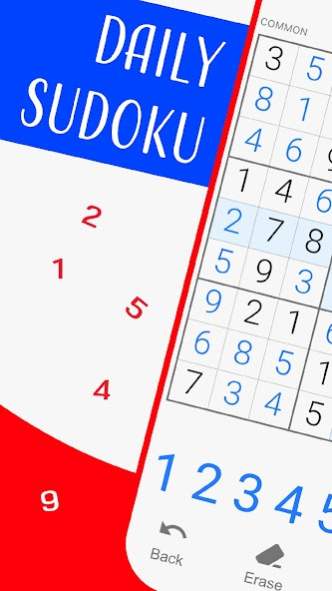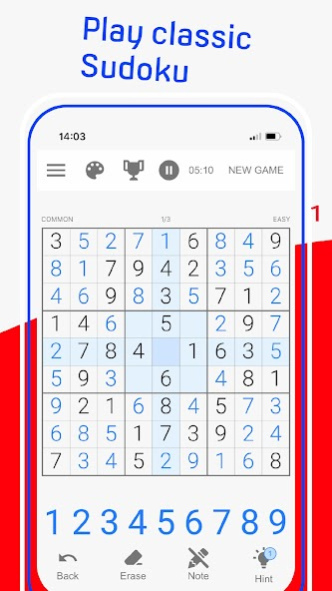Sudoku: Classic Number Puzzles 1.3.3
Free Version
Publisher Description
Discover Real Sudoku - one of the best classic sudoku puzzle games, perfect for both beginners and advanced players.
Free, easy-to-use, classic popular number puzzle - will test your brain!
Whenever you need to relax, stimulate your brain cells, stay focused or improve your logical thinking skills - play Sudoku! - keep your mind active and have fun.
Take the challenge, start your brain training - no matter if you are a sudoku expert or a beginner.
- Choose the difficulty level that suits your needs.
- Use auto-check to see your mistakes.
- Undo, auto-save and eraser can also be useful when solving these unique diagrams.
- Use hints when you get stuck to move on!
- Solve puzzles easier and faster thanks to the duplicate mode
- Check the pencil mode to make notes like in classic sudoku on paper.
- Take part in daily sudoku challenges to win unique trophies.
- Stay focus, exercise your memory, logical thinking, and cognitive skills.
- Track your progress with extensive statistics.
- Play classic logic puzzles for free and offline.
- Solve all 10,000 logic sudoku puzzles, find the correct number on each board and become the Sudoku King!
Real Sudoku is easy, free and much more fun than classic newspaper sudoku.
What are you waiting for?
Start training!
Test your brain!
Solve classic Sudoku number puzzles!
Have fun!
Play for free!
Become The Real Sudoku King!
About Sudoku: Classic Number Puzzles
Sudoku: Classic Number Puzzles is a free app for Android published in the Puzzle & Word Games list of apps, part of Games & Entertainment.
The company that develops Sudoku: Classic Number Puzzles is byss mobile. The latest version released by its developer is 1.3.3.
To install Sudoku: Classic Number Puzzles on your Android device, just click the green Continue To App button above to start the installation process. The app is listed on our website since 2021-04-16 and was downloaded 17 times. We have already checked if the download link is safe, however for your own protection we recommend that you scan the downloaded app with your antivirus. Your antivirus may detect the Sudoku: Classic Number Puzzles as malware as malware if the download link to mobi.byss.sudoku is broken.
How to install Sudoku: Classic Number Puzzles on your Android device:
- Click on the Continue To App button on our website. This will redirect you to Google Play.
- Once the Sudoku: Classic Number Puzzles is shown in the Google Play listing of your Android device, you can start its download and installation. Tap on the Install button located below the search bar and to the right of the app icon.
- A pop-up window with the permissions required by Sudoku: Classic Number Puzzles will be shown. Click on Accept to continue the process.
- Sudoku: Classic Number Puzzles will be downloaded onto your device, displaying a progress. Once the download completes, the installation will start and you'll get a notification after the installation is finished.